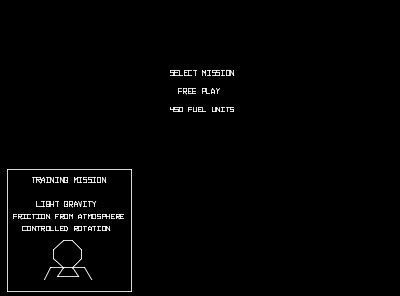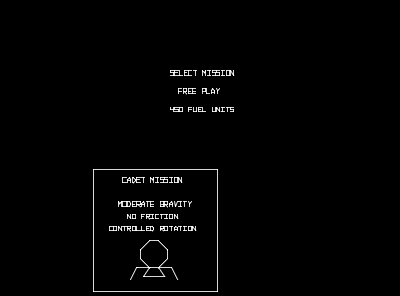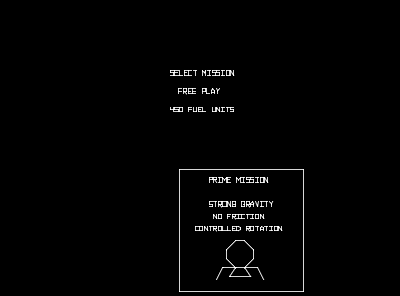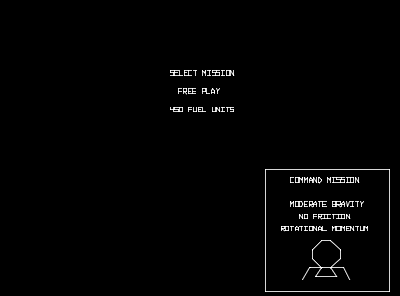|
|||||||||||||||||||||||||||||||||||||||||||||||||||||||||||||||||||||||||||||||||||||||||||||||||||||||||||||||||||
|
|||||||||||||||||||||||||||||||||||||||||||||||||||||||||||||||||||||||||||||||||||||||||||||||||||||||||||||||||||
|

Asteroids Multigame Kit -- Lunar Lander
The implementation of Lunar Lander for the Asteroids Multigame required significant changes to the game software in order to work in the absence of the analog thruster control, absence of the mission indicator lamps, and absense of all the analog sounds. Additionally the original Atari implementation of free play was in need of some user interface improvements. The Asteroids Multigame is based off the later -02 ROM version of Lunar Lander. The -02 release has more configurable fuel options. Due to hardware limitations and other design considerations, English is the only language supported by the Asteroids Multigame.
Table Of Contents Lunar Lander Game Play The following paragraphs contain excerpts from the
original Atari Lunar Lander Manual.
The section of interest is chapter 2 "Game Play".
The following paragraphs contain excerpts from the
original Atari Lunar Lander Manual.
The section of interest is chapter 2 "Game Play".
Lunar Lander is a one-player coin-operated electronic game that simulates landing a manned spaceship on the moon. Various video-display phrases indicate score, time elapsed during this landing mission, fuel units consumed, altitude above the moon, and horizontal and vertical speed. The fuel consumption and both speed readings are important for the player to determine how to land the craft. Realistic engine rumble and crash sounds accompany game play. A high beep warns of an almost-depleted fuel supply, whereupon players can add coins to automatically extend the game and "fill up" their fuel tanks. Depending on the quality of the landing or the crash, various messages are displayed on the screen. The Lunar Lander game has four basic modes of operation: attract, ready-to-play, play and the self-test. The attract mode starts after power-up, after the play mode, or after the self-test. It ends when a coin has been inserted into either coin slot. The ready-to-play mode follows the attract mode and begins after a coin has been inserted. It ends when with the pressing of the LED start switch. The play mode begins immediately after the ready-to-play mode, when a player presses the start switch. (The game does not automatically start after a certain time has elapsed. i.e. pressing the start switch is the only way Lunar Lander will begin the play mode.) The attract mode is specifically programmed to attract potential players by displaying the basic sequence of game play. The lander module flies horizontally across the screen, drifting slowly toward the bottom right corner. At the end it "crashes" into a canyon wall. The sequence is reset, and a new landscape panorama is displayed. The center of the screen display the message INSERT COINS and xxx FUEL UNITS PER COIN in English or one of the three foreign languages. The previous game score is displayed after the word SCORE for player encouragement. Ready-to-play mode This mode starts when either coin switch is activated by a coin. The messages SELECT OPTION, PUSH START and xxx FUEL UNITS appear on the screen until a player pushes the LED start switch. play mode. Similar to attract mode, actual game play begins with engine rumble and the lander drifting toward the bottom right corner of the screen. Horizontal and vertical speeds are constantly displayed, including two arrows to show the horizontal and vertical directions of travel. Altitude is measured in distance above the surface of the mountain - not above "sea level". The screen also shows the time in actual seconds, representing time elapsed in the current mission. The scoring system gives 50 points for a good landing, plus 50 fuel units as a bonus. A hard landing earns only 15 points, and a crash earns 5 points. A crash happens when the vertical speed exceeds 15 and the horizontal speed exceeds 31. The number displayed after the SCORE is cumulative of all landings made in the current game. The point scores for a good or hard landing can be greatly increased by landing on an area with a flashing multiplier, for example 2X or 5X. Thus, a good landing on the very narrow 5X site would award that player 250 points. As already mentioned in chapter 1, the operator can select from up to eight different settings for fuel units - 450, 600, 750, 900, 1100, 1300, 1550, or 1800 fuel units per coin (free play is also available). as the lander module flies over the landscape, it approaches the mountains and a landing site. At a certain point near the mountains, the game "zooms in" for a close-up view of the landing zone. If a player realizes the speed is too fast and the landing looks hopeless, he or she can press the ABORT button on the control panel. This will give the lander extra thrust and make it fly up-wards at top speed. The abort feature does consume 120 to 180 fuel units, though as a disincentive to overusing it. If the ABORT button is pressed too late, however, a crash cannot be avoided. The four levels of mission difficulty are determined by the player and can be changed at anytime during the game or the ready-to-play mode. The difference between the four are printed on the mission select panels and are self-explanatory, except perhaps the rotational momentum. This feature causes the lander to tumble around when either ROTATE button is pushed. The longer either button is held down, the faster the lander module will spin in that direction. The player gains control of the lander by pressing the other ROTATE button for the same amount of time. (scottb, fixme, finish this section)
Lunar Lander Button MappingThe following table shows how the Lunar Lander control panel buttons are mapped onto a Asteroids control panel.
Lunar Lander ThrustThe original Lunar Lander used a large analog thrust controller for playing the game. The Asteroids control panel only has buttons. The Asteroids Multigame makes use of the "THRUST" and "FIRE" buttons to emulate the analog thrust controller. In order to provide flexibility, the Asteroids Multigame allows configuration of how these buttons control the Lunar Lander thrust, including how the buttons work and at what speed.There are several different ways the multigame can be configured for thrust.
At the start of each mission the internal thrust level is reset to the MINIMUM. Unfortunately there is no accurate indicators of the current thrust level other than the size of the flame coming from the spaceship and how loud the thrust sound is. Neither of which is very accurate. Because Lunar Lander has so many vectors to draw it was not possible for the Asteroids Multigame to add any visual indicators because that would greatly reduce the effective video frame rate causing flicker and would alter the timing of the game. Lunar Lander already uses a slower video frame rate than asteroids to compensate for the extra vectors being drawn. For those reasons, the Asteroids Multigame does not indicate the emulated thrust level.
Lunar Lander Mission Lamps
 Lunar Lander game has 4 different mission types that can be selected (Training, Cadet, Prime, and Command). On an original Lunar Lander cabinet this mission is indicated by the game lighting one of 4 mission lamps. Since asteroids does not have these lamps several software modifications where done to the Asteroids Multigame to show visual feedback of what the current mission is. When "P2-START" is pressed, a splash screen similar to the 'ready-to-play' screen is displayed. This screen will show one of 4 boxes similar to the original Lunar Lander lamps indicating the current mission. When "P2-START" is pressed again WHILE THE SPLASH SCREEN is displayed, the Asteroids Multigame will toggle to the next mission and display it. After about 12 seconds where "P2-START" has not been pressed, the Asteroids Multigame will revert back to attract mode. Pressing "P2-START" again will again bring-up the splash screen showing the currently selected mission. Lunar Lander does allow the player to change missions mid-stream in a game by pressing P2-START. When the mission is changed during gameplay, the mission splash screen is NOT displayed, however, the mission is changed. This is consistent with how original Lunar Lander functions in terms of allowing mid-stream mission changes. Below are 4 screen shots of the Asteroids Multigame mission splash screen. In addition to showing the current mission, it also shows the characteristics of that particular mission. The missions are summarized in this table.
Lunar Lander LEDStalk about thrust here....Lunar Lander SoundsOriginal Lunar Lander had dedicated analog circuits to produce its sounds. On Asteroids and Asteroids Deluxe boards, those exact analog sounds do not exist. The Asteroids Multigame has attempted to produce sounds that are similar to the original Lunar Lander sounds while working within the limits of the Asteroids and Asteroids Deluxe hardware. The Asteroids Multigame sounds are NOT an exact match. The sounds a Lunar Lander game makes include various volume levels in thrust, a low fuel beep, and an explosion sound. Asteroids and Asteroids Deluxe have similar sounds which are substituted for the Lunar Lander sounds, as well the Asteroids Multigame uses the POKEY chip to assist in generating these sounds as well.Lunar Lander External Thrust ControllerThe Asteroids Multigame (NOT asteroids deluxe), has a 10 pin header next the pokey chip on the kit. These signals were designed into the original multigame in 2004, such that someday there could be a digital thruster interface for use in Lunar Lander. Only the Asteroids Multigame supports this interface, it is not supported on the asteroids deluxe multigame. In 2012, Douglas Gauck created a small analog to digital adapter board allowing a lunar lander analog thruster to interface to this header and thus provide a solution to use an external thrust controller on the asteroids multigame. Braze Technologies has never sold or tested this interface. My role was to provide the technical details about how to interface to the digital header and I also provided the software changes allowing the game to be configured for direct external digital thrust and for test mode to display the digital values from the header inferface. If you are attempting to use one of these tiny analog to digital interface boards, please direct any questions to where you purchased the interface board from. Thank you. < Prev Page |
||||||||||||||||||||||||||||||||||||||||||||||||||||||||||||||||||||||||||||||||||||||||||||||||||||||||||||||||||
|
|
|||||||||||||||||||||||||||||||||||||||||||||||||||||||||||||||||||||||||||||||||||||||||||||||||||||||||||||||||||