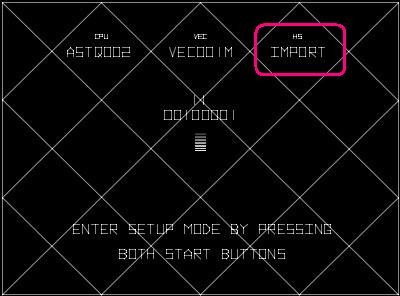|
|||||||||||||||||||||
|
|||||||||||||||||||||
|

Asteroids Multigame Kit — Importing Asteroids High ScoresThis page describes how to transfer high scores from the Asteroids HS Save Kit into the Asteroids Multigame kit. There are two parts to the procedure. Part 1 involves moving the HS chip from the AST HS kit to the Multigame kit. Part 2 takes place when the Multigame starts up for the first time.
Part 1: Swap HS chipsAll Braze Technologies kits use a small serial eeprom (type 93c46) to save high scores and settings. This chip is the only 8-pin chip on the kit and is socketed. In order to transfer your Asteroids high scores to the Multigame you will need to swap the 8-pin serial eeprom on the Multigame with the serial eeprom from the Braze Technologies Asteroids HS kit. Use the photos below as a guide to locating the small 8-pin serial eeprom chip. When swapping the chips pay attention to pin-1 orientation and make sure none of the pins get inadvertantly bent. Use a small screwdriver to gently pry the chips out of their sockets.
Part 2: Automatic Import at first bootupThe Multigame and the AST HS score kit use two different data formats to save the high scores within the chip. There is special software in the Multigame which will convert the AST HS data into the newer multigame format. This conversion will happen automatically the first time setup mode is entered or the first time Asteroids is started. The Multigame provides visual feedback that the AST HS conversion is to take place. The powerup selftest screen and the testmode screen both indicate that the multigame software has detected an AST HS serial eeprom by displaying the text 'IMPORT' on the screen. See the screen shots below.
|
||||||||||||||||||||
|
|
|||||||||||||||||||||