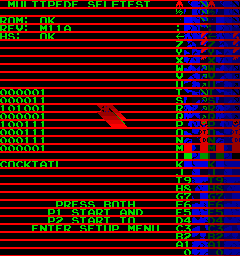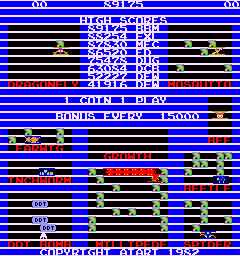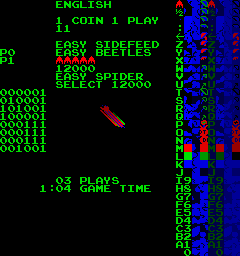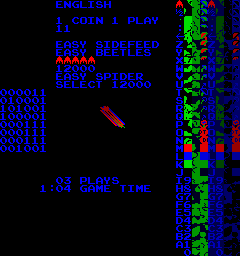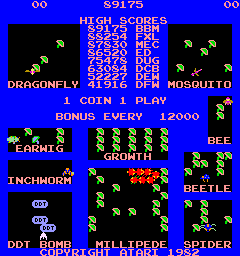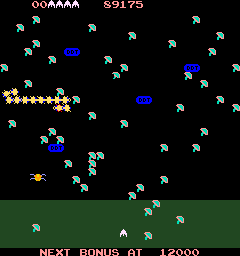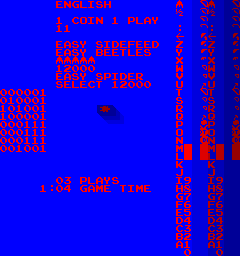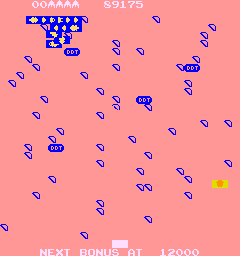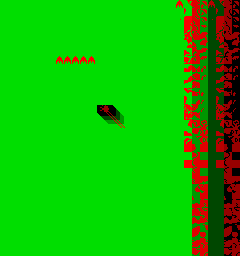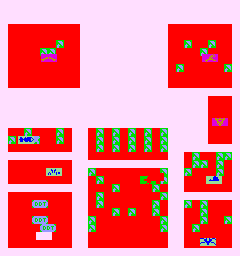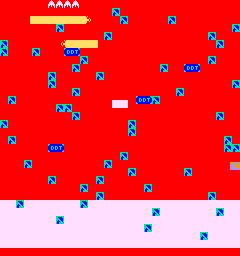|
|
|
|
|
|
|
|
|
Braze Technologies
|
|
|
|
|
|
|
|
Innovative solutions
for the "classic" arcade collector |
|
|
|
|
|
| Multipede -- Trouble shooting
guide |
* * * Under Construction * * *
So far the only issues seen with multipede have been either incorrect installation
or general Millipede board problems. Multipede kit can only work in a fully functional
Atari Millipede board.
General information on various Millipede board problem can be found further down
this page.
If the smaller Multipede character eprom daughter card is not installed properly
or is making bad contact, you may see screen images like these:
General Millipede trouble shooting guide
Game is in cocktail mode, how do I change this?
Centipede and Millipede do not have a cocktail DIP switch like some games do. Instead,
Atari used a pin on the harness to determine upright versus cocktail mode. For millipede,
this is pin 16. Millipede pin 16 should be left open (high) for upright, or grounded
(low) for cocktail. This is backwards from how centipede does it. So if you are
using some sort of centipede to millipede adapter or have rewired your harness,
check that pin 16 is properly setup.
To assist, the multipede testmode will display the text "UPRIGHT" or "COCKTAIL"
to show you what the current mode of the game is.
Multipede does not change how upright versus cocktail is selected, it continues
to be determined the same way the millipede hardware determines it.
If you are using the arcadeshop.com centi/milli
adapter, please make note that for upright move you need to remove the cocktail/upright
jumper on the adapter.
Sounds are wrong (or missing)
| Millipede produces sounds using
the 2 pokey chips (40 pin IC at chip locations D4 and B4). The pokey chip
usually has the text "CO-12294" on it. The pokey chip is a custom chip made
by Atari.
If the sounds are incorrect or missing, most likely one or both of the
pokey chips are faulty.
The standard Atari Millipede selftest will perform a simple pokey diagnostic
and report the result. A failed pokey is indicated on the upper left side
of the screen with the text "P0" or "P1" or both. The diagnostic only tests
the random number generator function of the pokey, but it does provide some
indication if the pokey is bad. The diagnostic does not test the sounds.
"P0" means pokey chip at D4 failed. "P1" means pokey chip at B4 failed.
Multipede requires that the millipede board is fully working, any bad
pokeys should be replaced before installing the kit.
Pokey chips are used on many classic Atari gameboards including centipede,
millipede, asteroids deluxe, missile command, crystal castles, and many
many more.
Replacement pokey chips are available from
Mike's Arcade.
|
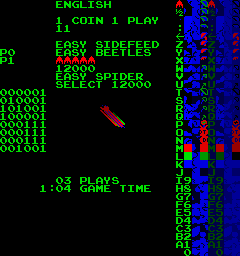
Millipede test mode screen showing
faulty Pokey0 (P0) and Pokey1 (P1) |
Mushrooms are in straight line or spider movement is not random
This is also a symptom of a bad pokey chip. See above.
Game is dead except a series of beeps
| The Millipede gamecode at bootup
always performs a quick memory test. The memory test diagnoses the CPU ram
and Video RAM. If it encounters a failure, it beeps to indicate which memory
chip has failed, and repeats.
This is slightly different than Centipede which only performs the memory
test when in selftest mode.
If millipede detects any RAM failure, it will not allow the game to be
played, it will continually loop repeating the RAM test and beeping.
Replace the faulty chip, and re-test. It should be noted that the test
only indicates the first RAM chip to fail, there could be more than one
failure, but the first faulty chip needs to be fixed before the test can
continue.
|
| Beeps |
Suspect BAD ram chip |
| 1 |
F2 (2114) |
|
| 2 |
E2 (2114) |
|
| 3 |
M2 (2101) |
|
| 4 |
N4 (2101) |
|
| 5 |
L2 (2101) |
|
| 6 |
M4 (2101) |
|
| 7 |
K2 (2101) |
|
| 8 |
L4 (2101) |
|
| 9 |
J2 (2101) |
|
| 10 |
K4 (2101) |
|
|
Millipede ROM failure codes
As displayed in test mode
| Code |
Suspect BAD rom chip |
| R1 |
M/N1 |
|
| R2 |
L1 |
|
| R3 |
J/K1 |
|
| R4 |
H1 |
|
| EA |
P2 (EAROM) |
|
| P0 |
D4 (pokey) |
|
| P1 |
B4 (pokey) |
|
Millipede bad character EPROM screen shots
< Prev Page
|
|